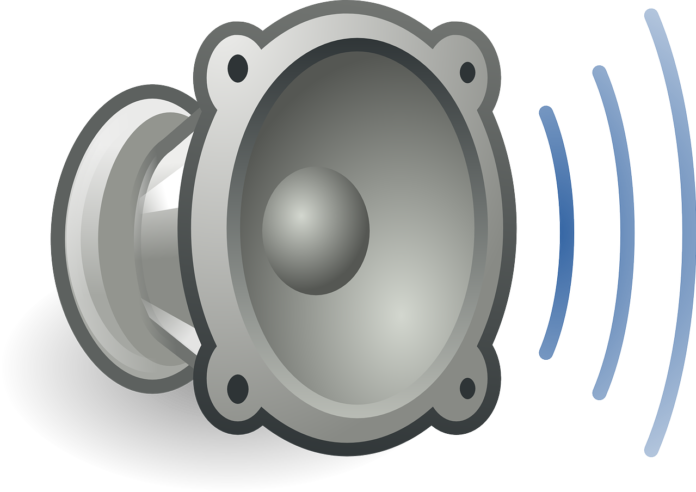Windows laptop users often find themselves envious of the superior audio performance of MacBooks, particularly when it comes to loudness and clarity. But now, there’s a solution—FxSound, an open-source software that can effectively double the volume of your Windows laptop. And the best part? It’s completely free.
Why FxSound? It is available for download from fxsound.com (Free Software) and offers a seamless, ad-free user experience. The software is designed with an intuitive interface, making it easy for users to adjust various sound settings to enhance their laptop’s audio output. Whether you’re using built-in speakers, headphones, or external speakers, FxSound can significantly boost your audio without causing any distortion.
Key Features: Volume Boost: Instantly increase the loudness of your laptop’s speakers with the volume boost feature, which can be customized further.
Presets: Choose from presets like movie, TV, gaming, and video streaming, or download additional presets developed by expert engineers to optimize sound for different activities.
Sound Customization: Tweak clarity, ambience, surround sound, and bass effects to match your audio preferences.
During testing on an Asus gaming laptop, FxSound demonstrated a noticeable improvement in audio performance, making it a must-have tool for any Windows user looking to enhance their device’s sound output.
Get Started: To start using FxSound, simply visit their official website, download the software, and follow the installation instructions. Once installed, you’ll immediately hear the difference in your laptop’s audio quality.